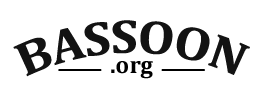Free Lesson Attendance Sheet & Payment Tracker
How good are you at keeping track of your students’ tuition payments? How about their attendance?
I haven’t always been good at keeping track of tuition payments and attendance. I used to think that I’d be able to remember if I’d been paid or not, but I never could. One school year, I ended up teaching more lessons than I was contracted to due to bad record keeping. Oops.
It’s important for me to keep attendance records because I teach on a monthly tuition system. Some months I only teach two lessons per student. Some months I teach five, yet the parents pay the same for both. I need to be able to show my studio parents that over the course of the year, they get their promised number of lessons.
My solution was an Excel template that tracks both student attendance and their monthly tuition payments. Both a PDF of the tracker and the Excel file are available below. Feel free to adapt and use them. I just ask that you link back to this blog if you post it anywhere online.
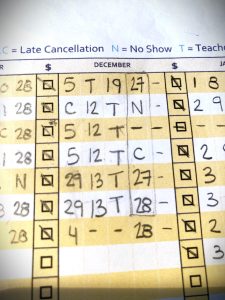
Here is an example of how I fill it out. Once the student has paid their monthly tuition, I mark the “$” box. On the days that a student comes to a lesson, I write the date in the square for that week. If a student cancels, I write “C”. If a student cancels within 24 hours of the lesson, I mark it as a late cancellation (“LC”). If the student doesn’t show up, I mark “N” for no-show. On weeks that I cancel lessons, I mark a “T” for teacher cancellation.
At the end of the semester, I add up how many lessons each student has had the opportunity to take. This means I count the “C,” “LC,” and “N” entries as well as the weeks the students actually came to lessons. I do not count the “T” weeks because I was not available to teach during those weeks.
I’ve been using this tracker for over a decade. It has been a great asset. I hope you find this helpful! (This post was originally posted on teachbassoon.com.)